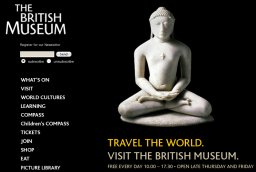
Christine is an artist. She visits the Louvre, the Metropolitan Art Museum, and the British Museum virtually. With her slow modem, looking at artwork used to take a long time, but now that she keeps the pages she likes, she can return to them again and again.

Don has collected stamps since his twenties. Now he uses the internet to research their history. He keeps relevant articles, because finding them is like finding a needle in a haystack. As Arthur C Clarke once said about the internet "Why go to the Niagara Falls, if all you want is a cup of water?"

Avid Sports enthusiast Dave keeps statistics and video highlights of the lastest games. His extensive collection has helped him win bets against his friends.

Scientist Jing saves research papers to take home with her on her laptop. She used to print things out, but she didn't like the mess, and this way she always has something to read if a meeting gets too boring.

Andy is a Web Designer. He loves being creative. He uses Find It! Keep It! to show prospective clients his work without having to gain access to their internet connection.
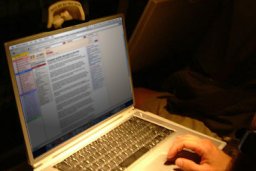
As a senior sales representative, Erik often flies around the world. Before every trip, his secretary would collect the documents she thought he would need from the corporate intranet. Unfortunately she often missed something vital. Now that Erik uses Find It! Keep It! at work, he knows his collection is always up to date... and he can take the day's news with him to read on airplanes without Internet access!

Doctor Aaron keeps prescription instructions to take with him when visiting patients. He can give patients print outs for most of their conditions from his extensive portable library.
 Author and former BBC correspondent, Philip Short knew to save articles before they disappeared. But it was hard to find the articles he had saved. Find It! Keep It!'s tag and search features help him quickly find what he needs.
Author and former BBC correspondent, Philip Short knew to save articles before they disappeared. But it was hard to find the articles he had saved. Find It! Keep It!'s tag and search features help him quickly find what he needs. Denis keeps DIY articles and videos that help him renovate his house. Most of the pages he had bookmarked became useless when the many sites he used started requiring subscriptions: "It's not worth subscribing to a site for a single video!"
Denis keeps DIY articles and videos that help him renovate his house. Most of the pages he had bookmarked became useless when the many sites he used started requiring subscriptions: "It's not worth subscribing to a site for a single video!"

 Ashley's parents bought Find It! Keep It! to help her study, but she also uses it to keep her friends' MySpace profiles (including music and video!). She has copies of all her favorite stars' websites ... Her parents have not yet caught her using it when she was supposed to be sleeping.
Ashley's parents bought Find It! Keep It! to help her study, but she also uses it to keep her friends' MySpace profiles (including music and video!). She has copies of all her favorite stars' websites ... Her parents have not yet caught her using it when she was supposed to be sleeping.
 Teacher Nathan uses Find It! Keep It! to provide a rich Internet experience to his students while preventing them from wasting time on other websites. Now he can concentrate on individual kids rather than spending his time policing the classroom.
Teacher Nathan uses Find It! Keep It! to provide a rich Internet experience to his students while preventing them from wasting time on other websites. Now he can concentrate on individual kids rather than spending his time policing the classroom.
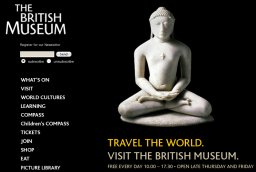 Christine is an artist. She visits the Louvre, the Metropolitan Art Museum, and the British Museum virtually. With her slow modem, looking at artwork used to take a long time, but now that she keeps the pages she likes, she can return to them again and again.
Christine is an artist. She visits the Louvre, the Metropolitan Art Museum, and the British Museum virtually. With her slow modem, looking at artwork used to take a long time, but now that she keeps the pages she likes, she can return to them again and again.
 Ben loves Computer Games. He stays abreast of the latest console news, saving reviews and videos to show to his friends. He keeps every cheat code he finds. He even saves some
Ben loves Computer Games. He stays abreast of the latest console news, saving reviews and videos to show to his friends. He keeps every cheat code he finds. He even saves some  Don has collected stamps since his twenties. Now he uses the internet to research their history. He keeps relevant articles, because finding them is like finding a needle in a haystack. As Arthur C Clarke once said about the internet "Why go to the Niagara Falls, if all you want is a cup of water?"
Don has collected stamps since his twenties. Now he uses the internet to research their history. He keeps relevant articles, because finding them is like finding a needle in a haystack. As Arthur C Clarke once said about the internet "Why go to the Niagara Falls, if all you want is a cup of water?"
 Avid Sports enthusiast Dave keeps statistics and video highlights of the lastest games. His extensive collection has helped him win bets against his friends.
Avid Sports enthusiast Dave keeps statistics and video highlights of the lastest games. His extensive collection has helped him win bets against his friends.
 Scientist Jing saves research papers to take home with her on her laptop. She used to print things out, but she didn't like the mess, and this way she always has something to read if a meeting gets too boring.
Scientist Jing saves research papers to take home with her on her laptop. She used to print things out, but she didn't like the mess, and this way she always has something to read if a meeting gets too boring.
 Andy is a Web Designer. He loves being creative. He uses Find It! Keep It! to show prospective clients his work without having to gain access to their internet connection.
Andy is a Web Designer. He loves being creative. He uses Find It! Keep It! to show prospective clients his work without having to gain access to their internet connection.
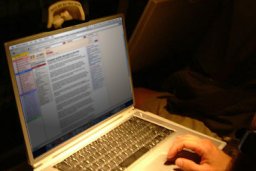 As a senior sales representative, Erik often flies around the world. Before every trip, his secretary would collect the documents she thought he would need from the corporate intranet. Unfortunately she often missed something vital. Now that Erik uses Find It! Keep It! at work, he knows his collection is always up to date... and he can take the day's news with him to read on airplanes without Internet access!
As a senior sales representative, Erik often flies around the world. Before every trip, his secretary would collect the documents she thought he would need from the corporate intranet. Unfortunately she often missed something vital. Now that Erik uses Find It! Keep It! at work, he knows his collection is always up to date... and he can take the day's news with him to read on airplanes without Internet access!
 Doctor Aaron keeps prescription instructions to take with him when visiting patients. He can give patients print outs for most of their conditions from his extensive portable library.
Doctor Aaron keeps prescription instructions to take with him when visiting patients. He can give patients print outs for most of their conditions from his extensive portable library.
 Find It! Keep It! is a web browser.
Find It! Keep It! is a web browser.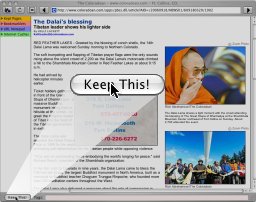 When you find something you like, simply click Keep This!
When you find something you like, simply click Keep This!
 You can tag a page with keywords, to help you find the page later. When you press enter, the page will also be saved. Tags allow you to structure the database into the order you want.
You can tag a page with keywords, to help you find the page later. When you press enter, the page will also be saved. Tags allow you to structure the database into the order you want.
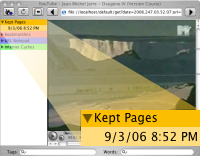 When you visit a page you have saved before, the dates of your saved copies appear in the Kept Pages section.
When you visit a page you have saved before, the dates of your saved copies appear in the Kept Pages section.
 Explore your database by clicking the squirrel.
Your saved pages are automatically categorized by whether they were tagged or not and by the site from which they came. Other sections are provided for Bookmarks,
Explore your database by clicking the squirrel.
Your saved pages are automatically categorized by whether they were tagged or not and by the site from which they came. Other sections are provided for Bookmarks,  Quickly find pages using the tags you gave them and/or the site from which they came. Prefixing a tag by a minus removes pages with that tag from the search results.
Quickly find pages using the tags you gave them and/or the site from which they came. Prefixing a tag by a minus removes pages with that tag from the search results.
 Click the magnifying glass to add a tag to the search query. You can copy the search query from the URL bar to return to it later.
Click the magnifying glass to add a tag to the search query. You can copy the search query from the URL bar to return to it later.
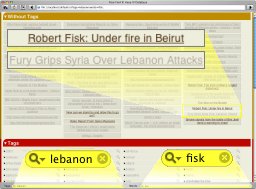 Alternatively search your documents using words. Prefixing a word with a minus removes pages containing that word from the search results. You can, of course, search by tags and words simultaneously.
Alternatively search your documents using words. Prefixing a word with a minus removes pages containing that word from the search results. You can, of course, search by tags and words simultaneously.
 You can tell Find It! Keep It! to float above every other window, and run video at full speed, so you can watch videos while you work.
You can tell Find It! Keep It! to float above every other window, and run video at full speed, so you can watch videos while you work.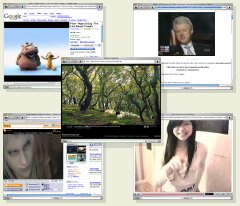 Find It! Keep It! saves most
Find It! Keep It! saves most 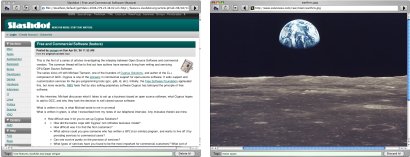
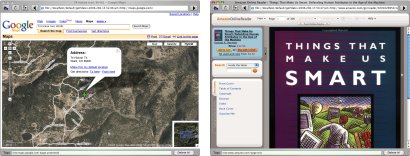
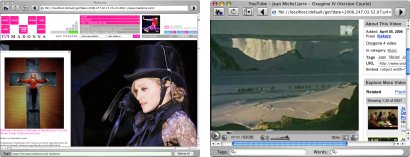

 The
The 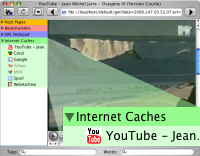 If a page is inaccessible, with a single click you can check whether it is available from an
If a page is inaccessible, with a single click you can check whether it is available from an 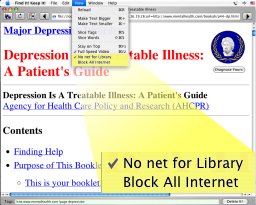 Prevent Find It! Keep It! from accessing the network when browsing saved confidential documents.
Prevent Find It! Keep It! from accessing the network when browsing saved confidential documents.
 Change the title of saved pages by double clicking on them.
Change the title of saved pages by double clicking on them.
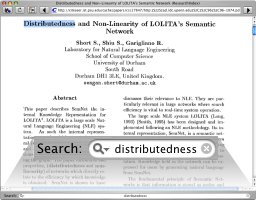 Incrementally search web pages, text and PDFs.
Incrementally search web pages, text and PDFs.
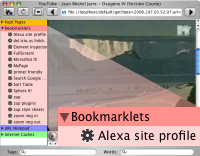 Run any Safari supported
Run any Safari supported 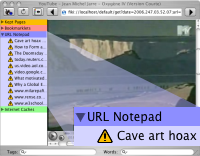 Drag links to other pages to the URL Notepad, so that you can read them later.
Drag links to other pages to the URL Notepad, so that you can read them later.
 Delete unwanted pages.
Delete unwanted pages.
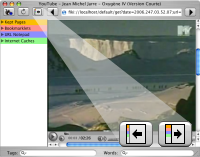 Drag the left bar closed or use the left bar buttons.
Drag the left bar closed or use the left bar buttons.